The buyer must use their RSI account email and pilot name. To accept the bought item you must be logged into the correct RSI account. BEWARE the item will be accepted into the account currently logged into. We can’t protect or refund buyers from incorrect account login. Please verify the information in the order notes to the seller.
The Seller must provide proof of the hangar log if an issue arises via screenshot when asked for.
When a buyer places an order, payment is transferred to Ship Hangar, which holds your funds in escrow.
For your convenience, you are instantly informed of your sale via email, so you can put your goods aside for delivery.
Before you can deliver it, though, Ship Hangar verifies the payment and ensures that your money is safe and secure in our account. Only then will we provide you access to the delivery address, thus ensuring you cannot send merchandise by accident. Once you do, you can be sure that it is also safe as soon as you send the item!
Go to your account details’ ‘Orders’ page. Please note to ship sold merchandise within 24 hours!
A longer delivery time may prevent your order from being cancelled. Open the order and follow the instructions shown in the delivery menu.
Once proof of delivery is uploaded, the buyer is instantly notified of the delivery.
The customer has 48 hours to report any issues. Should issues be stated, Ship Hangar will step in to mediate and help both the buyer and you as a seller to resolve the problem in the best way possible.
Once your delivery has been cleared, we credit payment to your wallet, from where you can cash it out to your PayPal account or another available payment provider.
We will request that you screenshot any proof of the item sent to the customer and save them in your records in case we request to see them.
If you don’t provide proof, then we may return the funds to the buyer.
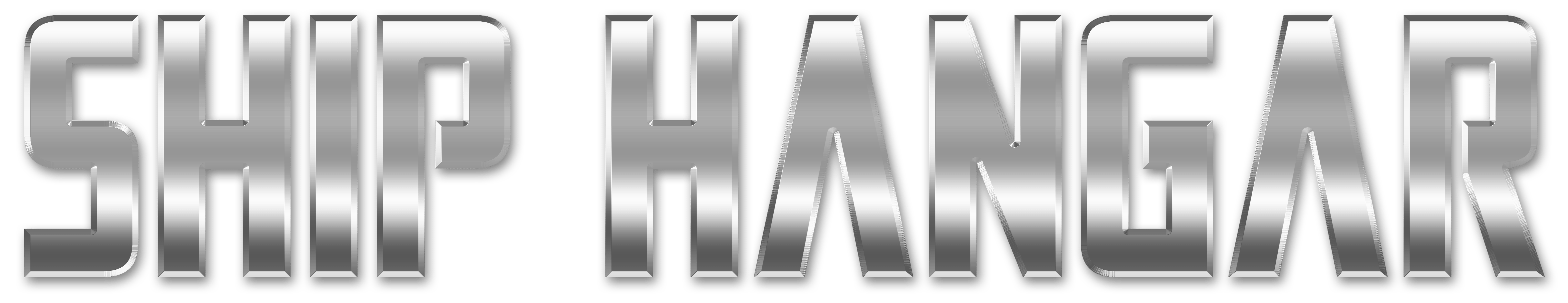
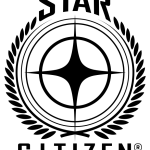
 Apollo
Apollo Apollo Medivac
Apollo Medivac Arrastra
Arrastra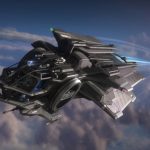 Aurora
Aurora Aurora CL
Aurora CL Aurora LN
Aurora LN Aurora LX
Aurora LX Aurora MR
Aurora MR Constellation
Constellation Constellation Andromeda
Constellation Andromeda Constellation Aquila
Constellation Aquila Constellation Phoenix Emerald
Constellation Phoenix Emerald Constellation Taurus
Constellation Taurus Galaxy
Galaxy Mantis
Mantis Orion
Orion Perseus
Perseus Polaris
Polaris Scorpius
Scorpius Scorpius Antares
Scorpius Antares Zeus MK II
Zeus MK II Zeus MK II CL
Zeus MK II CL Zeus MK II MR
Zeus MK II MR Avenger
Avenger Renegade
Renegade Stalker
Stalker Warlock
Warlock Eclipse
Eclipse Gladius
Gladius Gladius Valiant
Gladius Valiant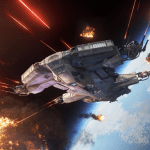 Hammerhead
Hammerhead Nautilus
Nautilus Reclaimer
Reclaimer Redeemer
Redeemer Retaliator
Retaliator Retaliator Bomber
Retaliator Bomber Sabre
Sabre Sabre Comet
Sabre Comet Vanguard
Vanguard Vanguard Harbinger
Vanguard Harbinger Vanguard Sentinel
Vanguard Sentinel Vanguard Warden
Vanguard Warden Vulcan
Vulcan Arrow
Arrow Asgard
Asgard Carrack
Carrack Carrack
Carrack Carrack with C8X
Carrack with C8X Crucible
Crucible Gladiator
Gladiator Hawk
Hawk Hornet
Hornet F7C Hornet Wildfire
F7C Hornet Wildfire F7C-M Super Hornet
F7C-M Super Hornet F7C-M Super Hornet Heartseeker
F7C-M Super Hornet Heartseeker F7C-M Super Hornet Mk II
F7C-M Super Hornet Mk II F7C-R Hornet Mk II – Tracker
F7C-R Hornet Mk II – Tracker F7C-S Ghost
F7C-S Ghost F7C-S Hornet Mk II – Ghost
F7C-S Hornet Mk II – Ghost Hurricane
Hurricane Legionnaire
Legionnaire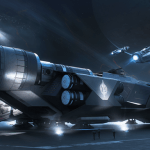 Liberator
Liberator Paladin
Paladin Pisces
Pisces C8 Pisces
C8 Pisces C8R Pisces Medical
C8R Pisces Medical Terrapin
Terrapin Terrapin Medic
Terrapin Medic Valkyrie
Valkyrie Aopoa
Aopoa Karthu-al
Karthu-al San’tok.Yai
San’tok.Yai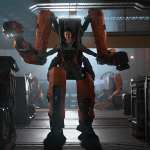 ATLS
ATLS ATLS GEO
ATLS GEO MOLE
MOLE MPUV
MPUV MPUV Passenger
MPUV Passenger MPUV Tractor
MPUV Tractor Raft
Raft SRV
SRV Defender
Defender Merchantman
Merchantman Mustang
Mustang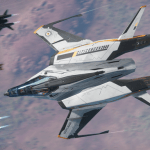 Mustang Alpha Vindicator
Mustang Alpha Vindicator Mustang Beta
Mustang Beta Mustang Delta
Mustang Delta Mustang Gamma
Mustang Gamma Mustang Omega
Mustang Omega Nomad
Nomad Pioneer
Pioneer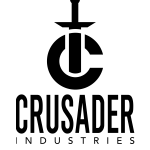 Crusader Industries
Crusader Industries Ares
Ares Inferno
Inferno Ion
Ion Genesis
Genesis Hercules
Hercules Hercules M2
Hercules M2 Mercury
Mercury Spirit
Spirit A1 Spirit
A1 Spirit E1 Spirit
E1 Spirit Buccaneer
Buccaneer Caterpillar
Caterpillar Corsair
Corsair Cutlass
Cutlass Cutlass Blue
Cutlass Blue Cutlass Red
Cutlass Red Cutlass Steel
Cutlass Steel Cutter
Cutter Cutter Rambler
Cutter Rambler Cutter Scout
Cutter Scout Herald
Herald Vulture
Vulture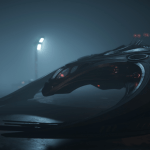 Blade
Blade Glaive
Glaive Prowler
Prowler Talon
Talon Talon Shrike
Talon Shrike Railen
Railen Syulen
Syulen Kruger Intergalactic
Kruger Intergalactic P-52 Merlin
P-52 Merlin P-72 Archimedes
P-72 Archimedes Fury
Fury Fury LX
Fury LX Fury MX
Fury MX Guardian
Guardian Guardian MX
Guardian MX Guardian QI
Guardian QI Razor
Razor Razor
Razor Razor EX
Razor EX Endeavor
Endeavor Expanse
Expanse Freelancer
Freelancer Freelancer DUR
Freelancer DUR Freelancer MAX
Freelancer MAX Freelancer MIS
Freelancer MIS Fortune
Fortune Hull Series
Hull Series Hull A
Hull A Hull B
Hull B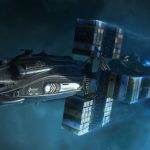 Hull C
Hull C Hull D
Hull D Odyssey
Odyssey Propector
Propector Reliant
Reliant Reliant Mako
Reliant Mako Reliant Sen
Reliant Sen Reliant Tana
Reliant Tana Starfarer
Starfarer Starfarer Gemini
Starfarer Gemini Starlancer TAC
Starlancer TAC Starlancer MAX
Starlancer MAX 85X
85X 100 Series
100 Series 125A
125A 135c
135c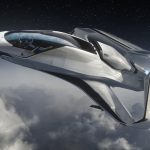 300 Series
300 Series 315p
315p 325a
325a 350r
350r 400i
400i 600 Series
600 Series 600i Touring
600i Touring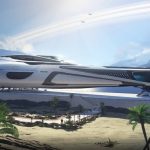 890 Jump
890 Jump M50
M50 Scythe
Scythe Nox
Nox Nox Kue
Nox Kue Hoverquad
Hoverquad Dragonfly
Dragonfly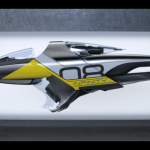 X1
X1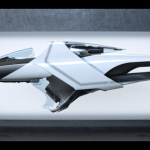 X1
X1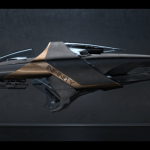 X1 Force
X1 Force Ballista
Ballista Centurion
Centurion Spartan
Spartan Mule
Mule MTC
MTC ROC
ROC ROC-DS
ROC-DS STV
STV G Series
G Series G12
G12 Lynx
Lynx Ursa
Ursa Cyclone
Cyclone Cyclone
Cyclone Cyclone AA
Cyclone AA Cyclone RC
Cyclone RC Cyclone RN
Cyclone RN Nova
Nova Ranger
Ranger Ranger RC
Ranger RC Ranger TR
Ranger TR Storm
Storm Flight Suits
Flight Suits Melee Weapons
Melee Weapons